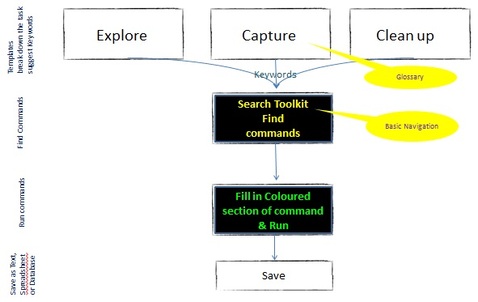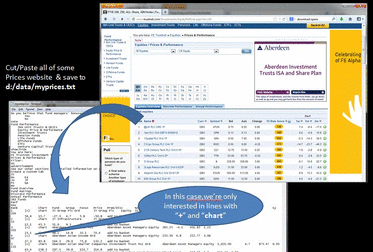Apple and Linux computers already have this Terminal Icon built in, to run the Muppix commands. For a Windows PC you will need to install a free Unix-like environment from Red Hat's www.Cygwin.com . Check out the Download section

Find the Toolkit Keyword . Use the Capture & Cleanup Templates to break down your Data Extraction task. If you dont even know where the data is , use the Explore Template. The Glossary lists the simple Toolkit terminology.
Try this Spreadsheet to get a feel for the keywords :muppix keywords - 
Find your command(s). Start a Terminal & search the Toolkit with the Keywords to find your Command. Use the Basic Navigation to help using the Terminal.
|

Run the Commands. Open up a second Terminal, go to the data, paste the commands & fill in your own search text in the coloured section. Run the Command & view the results. Refine using more Commands & then finally Save the results
___________________________________________________________________________________________________________________
For example : Generate a Spreadsheet of Investment Trust fund prices direct from a website
Copy the whole website into Notepad & Save it
For example : Generate a Spreadsheet of Investment Trust fund prices direct from a website
Copy the whole website into Notepad & Save it

Find Keywords
|
_______________________________________________________________________________________________________________________________________